Press Release: Introducing YouDesign – The Future of Enterprise Transformation
[Orlando, FL] – Today, ins-pi proudly announces the unveiling of YouDesign, a revolutionary solution that promises to transform the way enterprises...
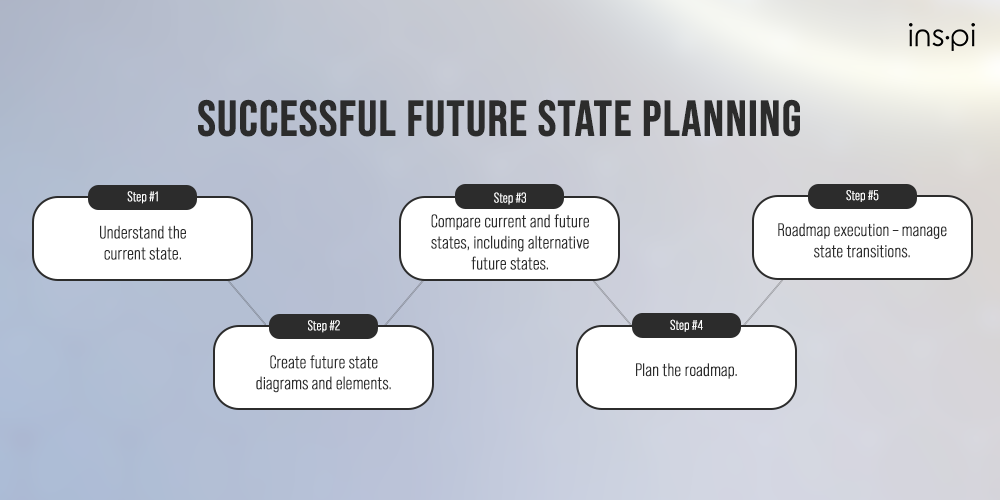
Enterprises need to keep up with the constantly evolving digital world. Adding an ongoing pandemic to that – future state planning is becoming more crucial than ever.
The following paragraphs will give you a high-level overview of what future state planning on ServiceNow looks like using the Designer application.
Knowing where the enterprise is (the current state) and where you want it to get (the future state) is a job many Enterprise Architects are tasked with. Future state planning can help you plan alternative future scenarios of your current state to help better plan and execute that future state. Additionally, future state planning can help your enterprise:
Future state planning doesn’t necessarily need to be challenging, given that you have the right tools to execute it. We have boiled it down to a 5-step process to help you get from ‘here’ to ‘there’ without leaving the ServiceNow platform. See what the steps are in our full Future State Planning webinar here or continue reading below.
To begin your journey to a successful future state planning, you must first understand your enterprise's current state. The key difference that ServiceNow & ins-pi bring to the table is that all of the operational data you need for your planning is already in ServiceNow and the ins-pi applications sit on top of the platform. This means that you don’t need complicated integrations to use that data. Everything you need is already there and updated in real time while you plan the future state.
Once you understand the current state, you can start creating future state diagrams and elements. After that, you might want to compare the two states, including possible alternative future states. By doing that, you can make informed decisions for your enterprise. This will, of course, help you with your roadmap planning. The final step is roadmap execution and managing the state transitions.
In short, here are the 5 steps to successful future state planning:
Keep in mind, you can do all of the above using the Designer application, which is built directly on the ServiceNow platform.
Current State Elements are items populated from the ServiceNow repository. (They are already committed.)
Committing is the process of using existing information in a diagram and then adding it into the ServiceNow repository.
Future State Elements are shapes with a defined table, but do not exist within the ServiceNow repository yet. They are temporarily stored within the Designer application's environment and your diagram. (These elements need to be committed in the ServiceNow repository.)
That's it, folks! This is what future state planning looks like in ServiceNow. You can dig deeper into the topic by watching our 38-minute on-demand webinar, where you will learn about key considerations and objectives of future state modeling, managing the lifecycle of a diagram, and more:
future state planning on servicenow
If you want to see how you can perform future state modeling on ServiceNow using the Designer application, you can also watch our short demo below:
Learn more about Designer by booking a call with us now:

[Orlando, FL] – Today, ins-pi proudly announces the unveiling of YouDesign, a revolutionary solution that promises to transform the way enterprises...

As an enterprise architect or portfolio manager, you have the power to shape your organization's future. The data and strategies you present can...

Data stewards play a crucial role in ensuring the quality and usability of an organization's data, and effective data management can provide...